Features
Windows 3.1, released on April 6, 1992, includes a TrueType font system (and a set of highly legible fonts), which effectively made Windows a viable desktop publishing platform for the first time. Similar functionality was available for Windows 3.0 through the Adobe Type Manager (ATM) font system from Adobe.
Windows 3.1 was designed to have backward compatibility with older Windows platforms. As with Windows 3.0, version 3.1 had File Manager and Program Manager, but unlike all previous versions, Windows 3.1 and later support 32-bit disk access, cannot run in real mode, and included Minesweeper instead of Reversi (though Reversi was included in some copies).
Windows 3.1 Multimedia PC Version (Beta only, released Nov 1992 – codenamed Bombay) included a media viewer, and the ability to play video files. It was targeted to the new multimedia PC and included sound and video integration with CD-ROM support.
Downloads
Windows 3.1 with MS-DOS 6.22 (English)
After that you can just put the files on a Floppy disk or a CD-ROM and install Windows 3.1 on a computer, or you can use Virtualbox to emulate it.
As Windows 3.1 does not require a CD key to be installed or to continue using the software, you can use it permanently without having to purchase any product keys. Also, since the software is considered abandonware, it is legal to use! (So no need to worry about anything illegal)
Info
Developed by: Microsoft Corporation
Release date: April 6, 1992
Latest version: 3.11 (Released in December 31, 1993)
Source model: Closed source
License: Commercial software
Preceded by: Windows 3.0 (in 1990)
Succeeded by: Windows 95 (in 1995)
Support status: Unsupported as of December 31, 2001
System requirements:
80826 Processor
1 MB of RAM
EGA/VGA/Hercules/8514/A/XGA graphics and a compatible monitor. (CGA Graphics are still possible by manually installing the driver used by Windows 3.0.)
Notice: Windows 3.1 doesn't support Real mode anymore. As such it can no longer start on a 8086/8088 making Windows 3.0 the last official version to do so.
Recommended Downloadable programs
Windows 3.1 can download programs. You can click on the links below and simply put the files on your floppy disk or CD-Rom.
Screenshots
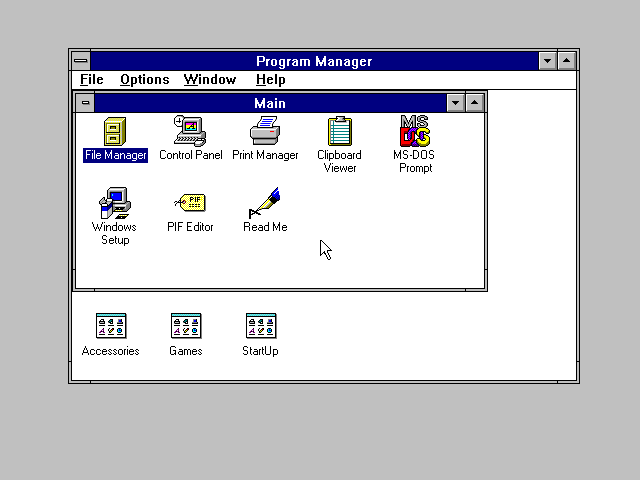
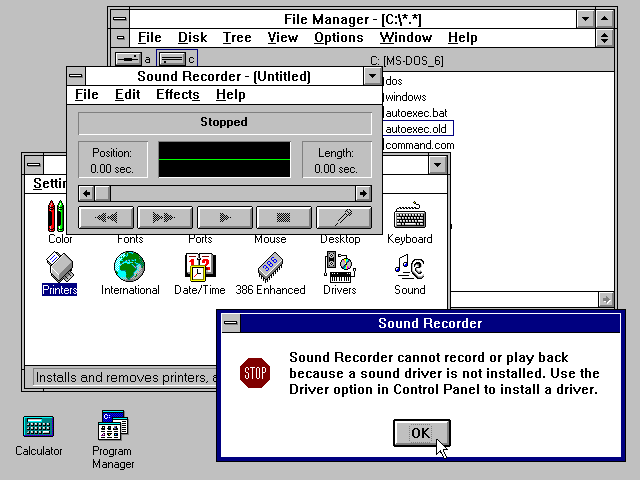

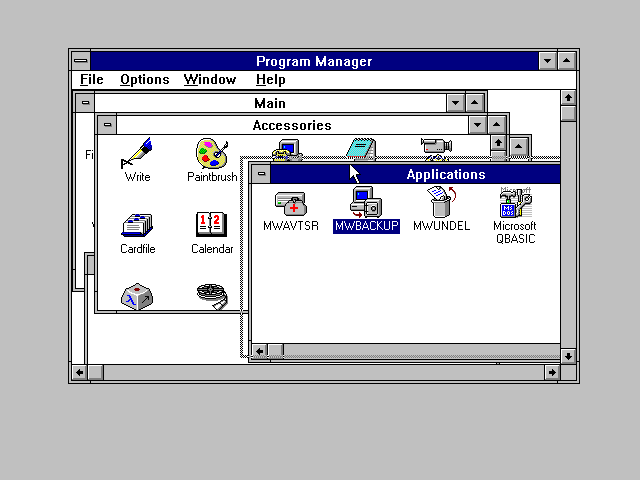

No comments:
Post a Comment